Here’s a step-by-step tutorial on how to set up alerts using GigaAlgo Indicators on TradingView:
Step 1: Add GigaAlgo Premium Indicator
- Open your TradingView chart.
- Go to the “Invite-only scripts” section and add the updated version of GigaAlgo Indicators.
Step 2: Open Alerts Panel
- Once the indicator is added, you’ll see it on your chart.
- Look for the “Alerts” option in the right side panel of the chart (on browser) and click on it.
Step 3: Create a New Alert
- In the Alerts panel, click on “Create Alert” to start setting up a new alert.
Step 4: Configure the Alert Conditions
- In the “Condition” section, select one of the “GigaAlgo” as the indicator to monitor.
Step 5: Choose the Alert Condition Type
- Under the next option for “Condition,” select condition type depending on the trading signal you want to set an alert for.
- Many options are avaliable to choose from, for example “Scalp Buy” or “Scalp Buy Exit”, “Scalp Sell” or “Scalp Sell Exit”, “Red Diamond” or “Green Diamond” etc.
Step 6: Set Alert Frequency
- Choose how often you want the alert to trigger. You can select options like “Once per bar” to get an alert every time the indicator triggers a signal.
Step 7: Create the Alert
- After configuring the conditions and frequency, click “CREATE.”
Step 8: Confirmation
- You should see a confirmation that your alert has been set up successfully.
Step 9: Test Your Alert (Optional)
- If you want to ensure it’s working correctly, you can test your alert by simulating the conditions that would trigger it.
Step 10: Done!
- Your alert is now set up and ready to notify you whenever the specified condition type is met.
Now, you’re all set to receive alerts based on Condition Type with GigaAlgo Indicators on TradingView. This feature can help you stay informed about potential trading opportunities, making your trading experience more efficient and effective. Happy trading! 📈💼🚀